Award

Testimonials
"It does a great job. If you are looking for an image converter , it may be of help."
- Softpedia
"It is very easy to use.
It is very effective in what it does.
I am very happy!"
- Andrew MacArthur
Find Us
Hot Guides & Tutorials
How to Convert PCD to ICO
Photo CD is a system designed by Kodak for digitizing and storing photos in a CD. Launched in 1992, the discs were designed to hold nearly 100 high quality images, scanned prints and slides using special proprietary encoding. Photo CD discs are defined in the Beige Book and conform to the CD-ROM XA and CD-i Bridge specifications as well. They were intended to play on CD-i players, Photo CD players (Apple's PowerCD for example), and any computer with a suitable software (LaserSoft Imaging's SilverFast DC or HDR for example).
The ICO file format is an image file format for icons in Microsoft Windows. .ICO files contain one or more small images at multiple sizes and color depths. The CUR file format is an almost identical image file format for non-animated cursors in Microsoft Windows. The only differences between these two file formats are their identification bytes and the specification of a hotspot in the cursor file's header.
Here we recommend a professional and easy-to-use PCD to ICO converter to meet your demands.
PearlMountain Image Converter allows you to batch convert images to other formats, resize, rotate, crop, add picture watermark, apply effects and add border to thousands of images at one time. With the help of PearlMountain Image Converter, everything will become so easy.
Below are the simple steps to show you how to batch convert PCD to ICO format. Firstly, you should download and launch PearlMountain Image Converter.
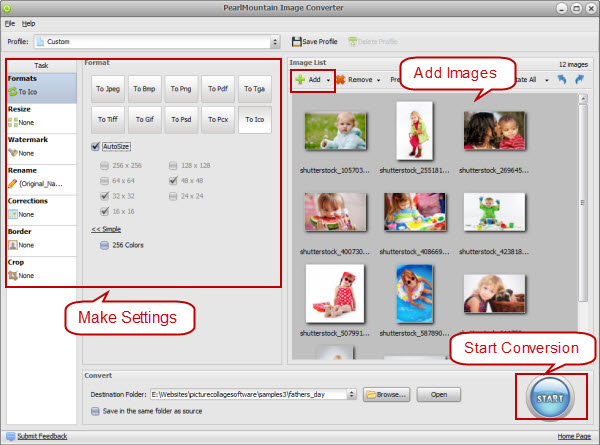
Step 1: Add Images
- Click “Add” or “Add Folder” button to add your pictures in PCD Format that you want to convert to ICO. All loaded pictures will be displayed in the Preview Area.
Step 2: Make Settings
- Choose ICO as target format.
- The icon size and color depth can be set..
- You can also resize your images before converting them.
Step 3: Start Conversion
- Click “Browse” button to choose a destination folder and Click the "Convert" button to start the conversion process.
- When the conversion is over open the folder containing new images of JPG format and use them according to your needs.
Related Software
PearlMountain Image Converter allows you to convert images to other formats, resize, rotate, crop, add picture watermark, apply effects and add border to thousands of images at a time. It supports the 60+ image formats, including the most popular ones: JPEG, BMP, TIFF, PNG, PSD, GIF, TGA, ICO, PDF, RAW and many others.
![]() Convert PCD to ICO Now! (Free Trial)
Convert PCD to ICO Now! (Free Trial)
![]() Buy PearlMountain Image Converter ( $29.90 )
Buy PearlMountain Image Converter ( $29.90 )