Award

Testimonials
"It does a great job. If you are looking for an image converter , it may be of help."
- Softpedia
"It is very easy to use.
It is very effective in what it does.
I am very happy!"
- Andrew MacArthur
Find Us
Hot Guides & Tutorials
How to Convert MIFF to TIFF
The Magick Image File Format, abbreviated MIFF, is an image format used by ImageMagick. It may be used to store bitmap images platform-independently. A MIFF file consists of two sections. The headers consist of ISO-8859-1 encoded bytes, each with pairs consisting of key=value. Keys include background-color, depth, compression rows, units, and custom key/value pairs. The latter can include things like copyright or comment. The list is terminated with a NULL character.
Tagged Image File Format (abbreviated TIFF) is a file format for storing images, popular among Apple Macintosh owners, graphic artists, the publishing industry, and both amateur and professional photographers in general.
Here we recommend a professional and easy-to-use MIFF to TIFF converter to meet your demands.
PearlMountain Image Converter allows you to batch convert images to other formats, resize, rotate, crop, add picture watermark, apply effects and add border to thousands of images at one time. With the help of PearlMountain Image Converter, everything will become so easy.
Below are the simple steps to show you how to batch convert MIFF to TIFF format. Firstly, you should download and launch PearlMountain Image Converter.
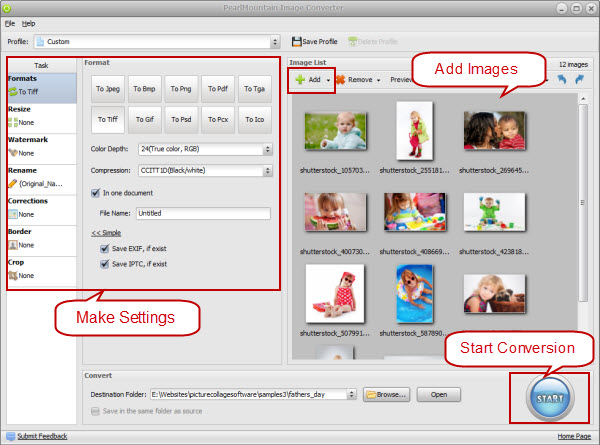
Step 1: Add Images
- Click “Add” or “Add Folder” button to add your pictures in MIFF Format that you want to convert to TIFF. All loaded pictures will be displayed in the Preview Area.
Step 2: Make Settings
- Choose TIFF as target format.
- You can choose to compress the TIFF files or not, and save all images in one TIFF file..
- You can also resize your images before converting them.
Step 3: Start Conversion
- Click “Browse” button to choose a destination folder and Click the "Convert" button to start the conversion process.
- When the conversion is over open the folder containing new images of JPG format and use them according to your needs.
Related Software
PearlMountain Image Converter allows you to convert images to other formats, resize, rotate, crop, add picture watermark, apply effects and add border to thousands of images at a time. It supports the 60+ image formats, including the most popular ones: JPEG, BMP, TIFF, PNG, PSD, GIF, TGA, ICO, PDF, RAW and many others.
![]() Convert MIFF to TIFF Now! (Free Trial)
Convert MIFF to TIFF Now! (Free Trial)
![]() Buy PearlMountain Image Converter ( $29.90 )
Buy PearlMountain Image Converter ( $29.90 )